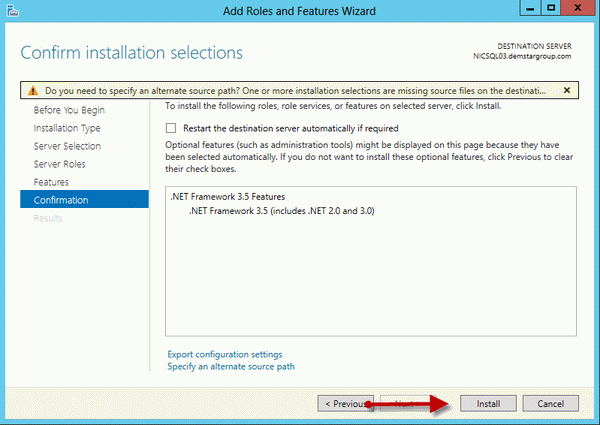Installing .NET Framework 3.5 on Windows 2012
This article explains how to install .NET Framework 3.5 on Windows 2012. Framework 3.5 is required for certain features of SQL Server 2012 and especially for our needs when we need to install SQL Replication for our XenDeskop 7 database.
Note: In both options below, we assume that the Windows Server 2012 DVD is mounted on drive letter D. The source files could also be located on another drive.
Command Line Option
1. Insert the Windows Server 2012 DVD or mount the iso image. In our case, the DVD drive letter is D.
2. Execute the following command:
dism /online /enable-feature /featurename:NetFX3 /all /Source:d:\\sources\\sxs /LimitAccess
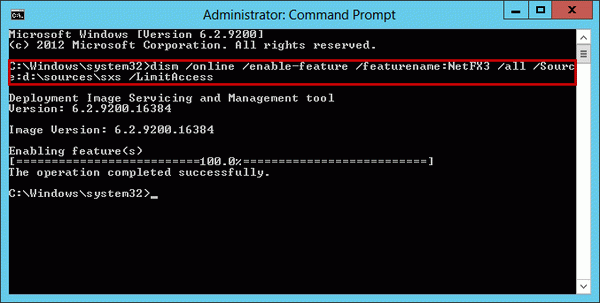
Server Manager Option
1. In the Add Roles and Features screen, click on the .NET Framework 3.5 Features and then Next.
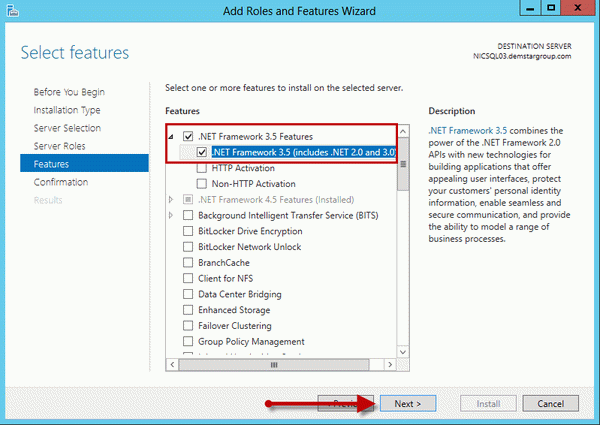
2. Click on specify alternate path.
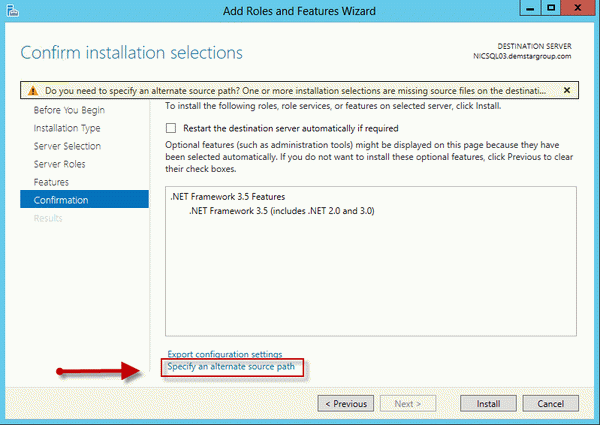
3. Enter the alternate path. In our case, since the DVD is mounted on the D drive, our path is D:\sources\sxs.
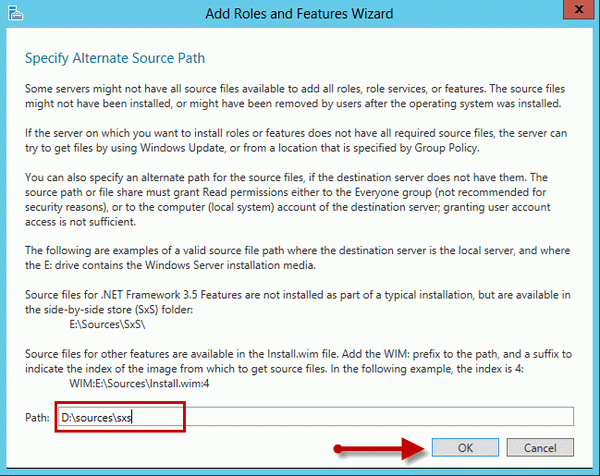
4. Click on Install to proceed.