Using XDPing Tool with Linux VDA 1.4 on CentOS 7
Understand how to use the XDPing tool for troubleshooting Linux VDA 1.4 on CentOS 7. Enhance your Citrix environment’s reliability with this guide.
Linux XDPing tool is a small command-line utility that helps you troubleshoot configuration issues within a Linux VDA environment.
Installation of Linux XDPing Tool
Download the latest linux-xdping.tar.gz from the Citrix KB.
Transfer the file to the VDI machine - you can use WinSCP.
In this instance the file was saved to /tmp/xdping.
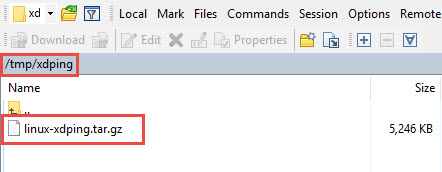
Then unzip the file using the following command:
tar xvzf linux-xdping.tar.gz
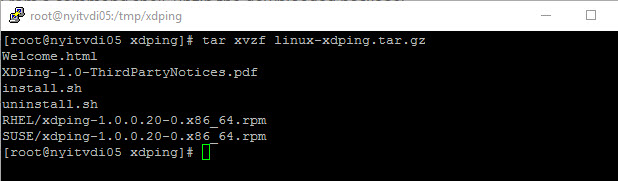
Install XDPing
sh install.sh yum -y install ./RHEL/xdping-1.0.0.20-0.x86_64.rpm
The Citrix article documents the parameters needed, but you can simply run xdping to run all the tests.