Changing the Unidesk default administrator password
Simple instructions on how to change the default Unidesk administrator password of the Enterprise Layer Manager.
Simple instructions on how to change the default Unidesk administrator password of the Enterprise Layer Manager.
Procedure
1. Login to the appliance and navigate to the Users tab. Click again on Users on the layer below and then Edit Properties of the Administrator account.
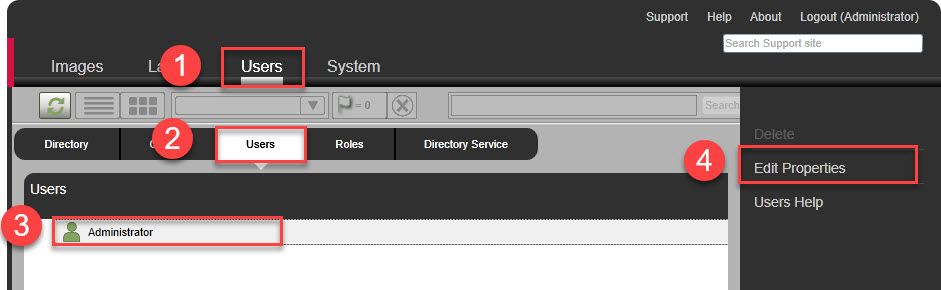
2. Enter the new Unidesk Administrator password and confirm it. Then click on the down arrow.
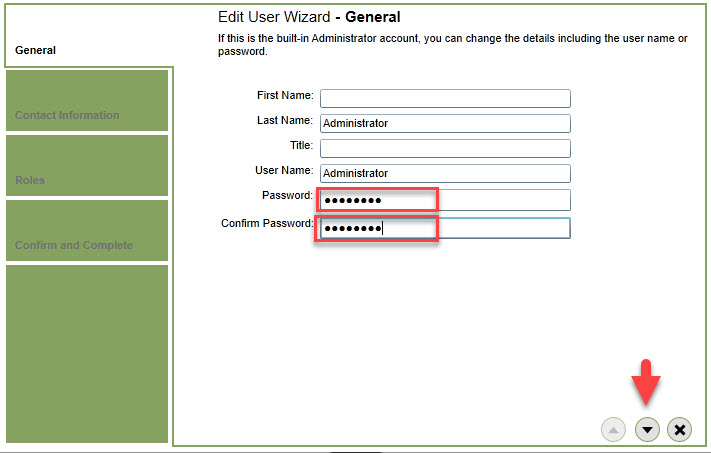
3. Click the down arrow.

4. Click on the down arrow.

5. Click on Update User.
